Recently I was doing some work on hybrid mobile app development. In past days I used windows for mobile app development particular Android Development with Android Studio on Android.
This time I was running Ubuntu and installed Genymotion. Created virtual devices and I encountered issue which reported that “Virtualbox was somehow unable to assign IP to virtual device” and always linked me to this Genymotion FAQ (https://www.genymotion.com/#!/support?chapter=collapse-nostart#faq). I tried every possible way to get rid of this problem. Tried solution given in the above page. After many failed attempts finally got the solution.
Solution:
1. Disable firewall (ufw)
[sourcecode language=”bash”]$ sudo ufw disable
$ sudo service ufw stop
[/sourcecode]
2. Configure the Network Interface in vitualbox as shown in below screenhosts.
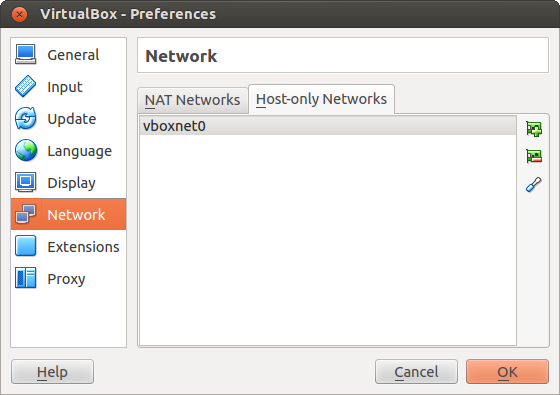
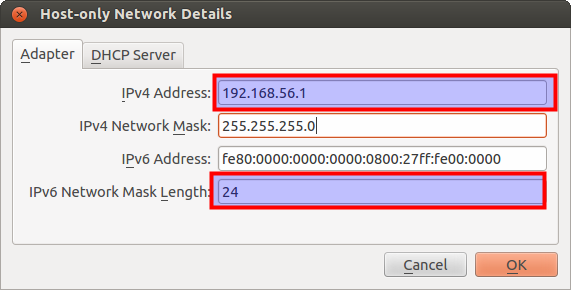
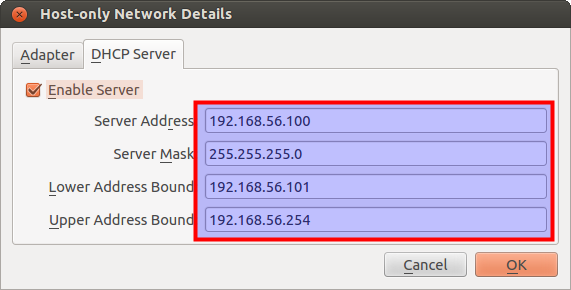
Match your settings as shown in above screenshots. Save the settings and re-start the Genymotion virtual devices. Wait for few seconds and it should start to show up.
if you have any confusions drop your comments.
Thanks,

Adding these rules to your UFW firewall is probably preferable if you used firewall out of your own volition:
sudo ufw allow from 192.168.56.0/24 to 192.168.56.0/24
sudo ufw allow out from 192.168.56.0/24 to 192.168.56.0/24