There might be times when you want to ignore some friends on facebook. An easy solution is to block them. Once you block your friends on facebook, they will no longer be able to tag you, chat with you and the most important thing is they will not be able to view your updates and anything related to you.
Here are the steps to block your friends on Facebook.
STEP 1
Login to your facebook account
STEP 2
Click on Account > Privacy Settings
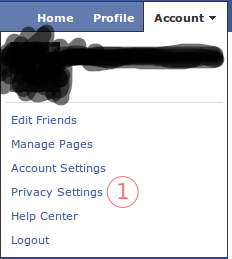
STEP 3
Scroll down a bit, In section Block List, click link Edit your list.
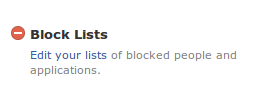
STEP 4
You will be given with options to block friend either by name or by email.
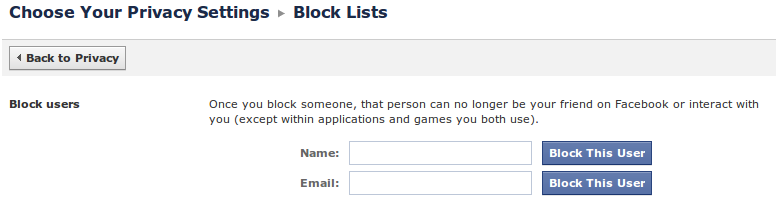
You must know either facebook name of your friend or his email address which is in use in facebook. In most of the cases, we’ll know the facebook name of our friend.
Suppose my friend to whom I want to block has email blockme@hotmail.com, then under email I will enter blockme@hotmail.com and click on “Block This User”.
