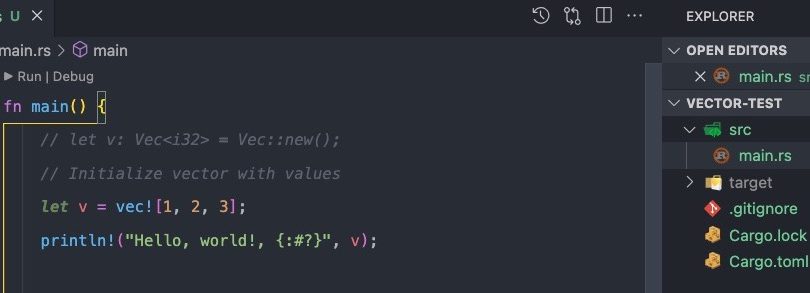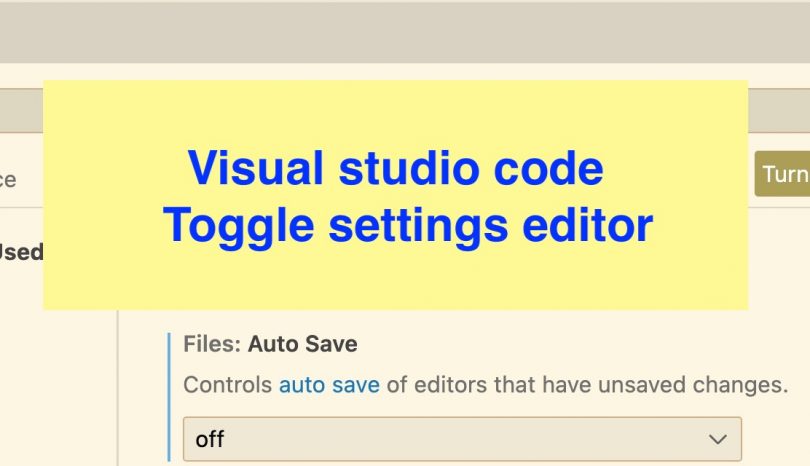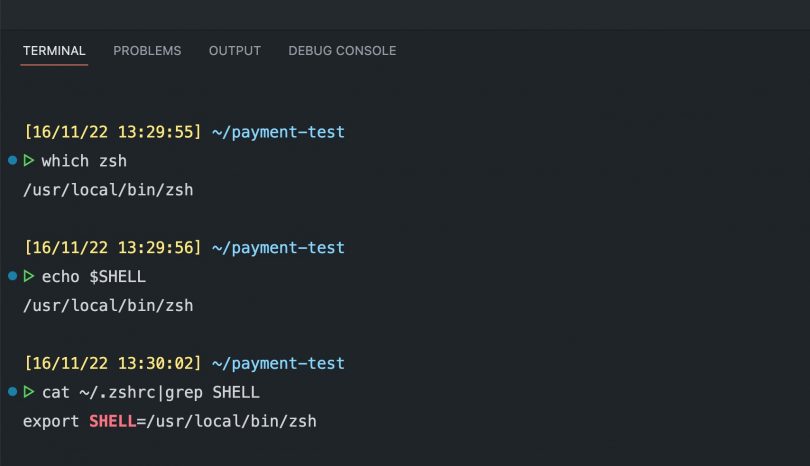[Solved] FFmpeg error while resizing video
I faced this error while trying to resize 2k video to 1080p. Command that gave error: Error received Solution: Explanation At somepoint of homebrew upgrade it updated some dependencies of ffmpeg and left it in unstable state by breaking symlinks. After re-installing tesseract whose symlink was broken got repaired (probably) linked again with proper path. … Continue reading “[Solved] FFmpeg error while resizing video” →