inlay hints for Rust development with Visual Studio Code
Open Settings.json and enter the following.
I am using Darcula theme so I am wrapping colorCustomizations inside that key.
- You can remove that key if you want color customizations to be applied across all themes.
- Change color for
typeForegroundandtypeBackgroundto your likings - Uncomment line which has
offUnlessPressedto toggle inlayHints upon keypressCTRL + alt
"workbench.colorCustomizations": {
[Darcula]: {
"editorInlayHint.typeForeground": "#525252",
"editorInlayHint.typeBackground": "#2D2D2D"
},
}
"[rust]": {
"editor.defaultFormatter": "rust-lang.rust-analyzer"
// "editor.inlayHints.enabled": "offUnlessPressed"
},
"rust-analyzer.inlayHints.bindingModeHints.enable": false,
"rust-analyzer.inlayHints.closureReturnTypeHints.enable": "never",
"rust-analyzer.inlayHints.typeHints.enable": false,
"rust-analyzer.inlayHints.parameterHints.enable": false,This is how it looks after inlay hints setting change.
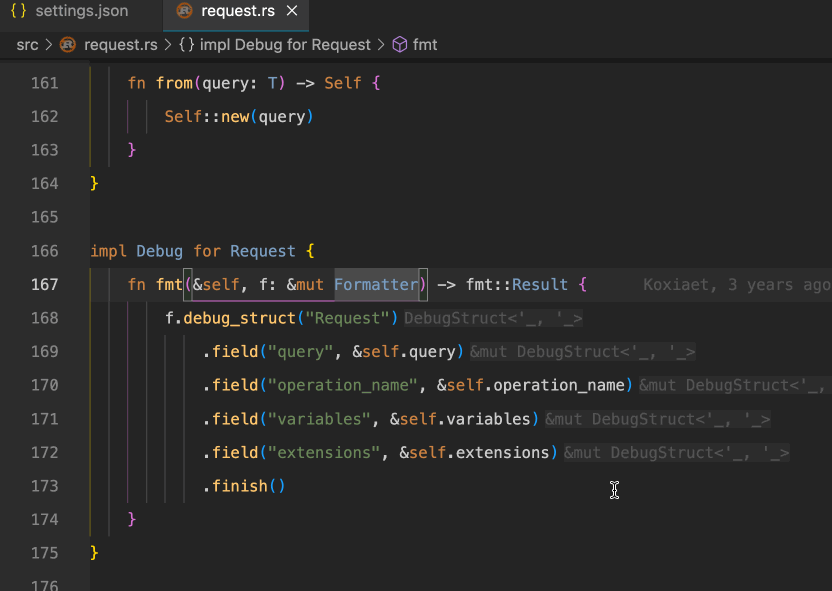
visit https://github.com/rust-lang/rust-analyzer/issues/4334 for issue discussions.