[Solved] Twitter API Changes breaking Hotot functionlity
Hotot is a very popular twitter client for Linux. It has also been ported to Mac, Windows. Below is very easy fix. This instruction is for Ubuntu only and may or may not work for other distributions of linux but you can always tweak the installations and hotot has got very nice documentation on installation here. At first remove the previous installation of hotot.
$ sudo apt-get remove hotot
Download the latest source of hotot repository.
git clone https://github.com/lyricat/Hotot.git Hotot-master
Once download is complete. cd into the hotot directory
cd Hotot-master
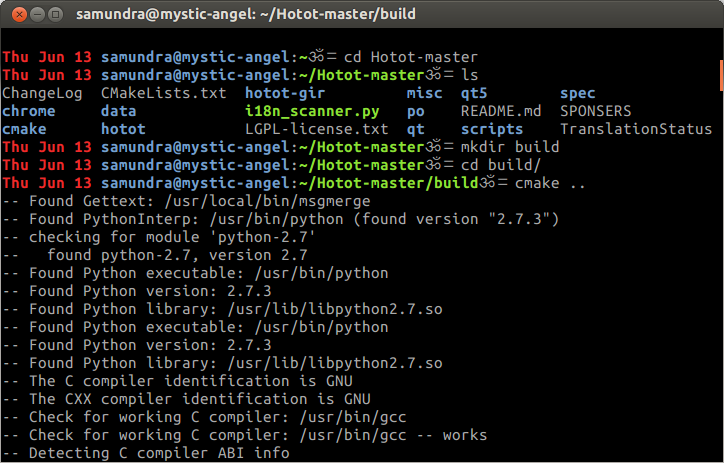 Create a new directory for creating build mkdir build cd build Once you are inside the build directory. Pass the command
Create a new directory for creating build mkdir build cd build Once you are inside the build directory. Pass the command
cmake ..
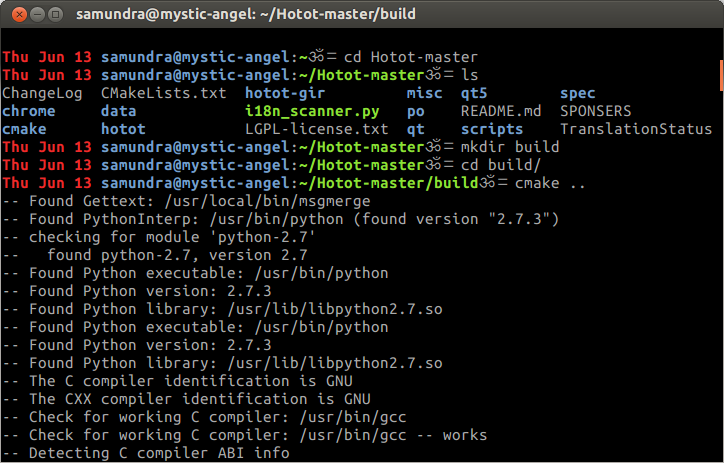 While issuing this command you might get error reporting the missing qt dependencies. You can then just compile bypassing the qt dependency by issuing below command. Below is the error that you might receive.You will get the error as shown below.
While issuing this command you might get error reporting the missing qt dependencies. You can then just compile bypassing the qt dependency by issuing below command. Below is the error that you might receive.You will get the error as shown below.
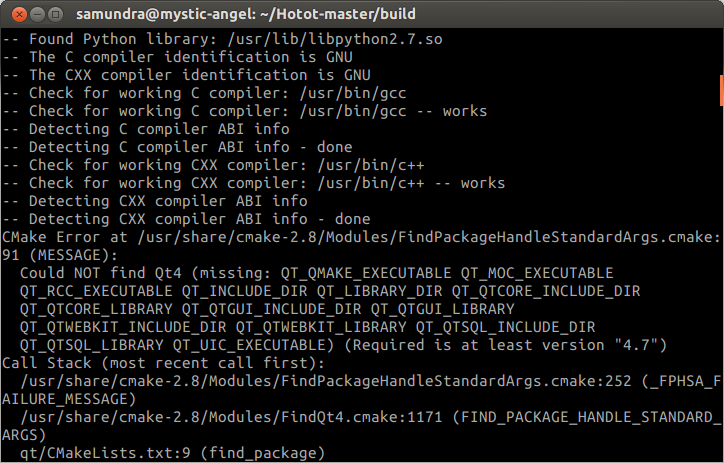
cmake .. -DWITH_QT=off
Then bypass qt dependency as shown :
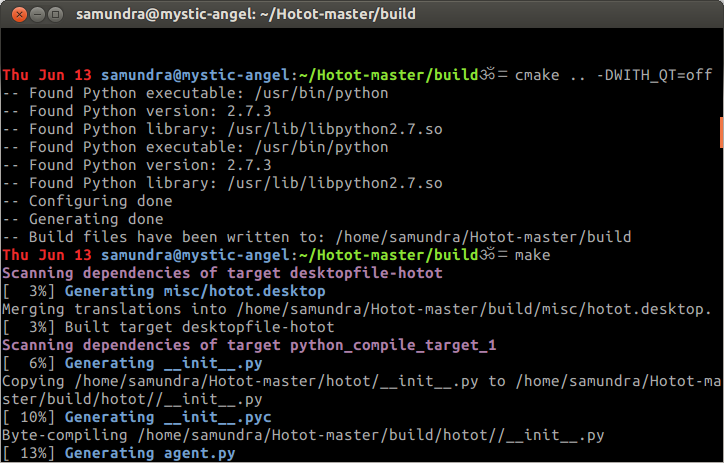 After then you can use the below commands one by one to install.
After then you can use the below commands one by one to install.
sudo make install
After successfull installation you will get the screen as shown below.
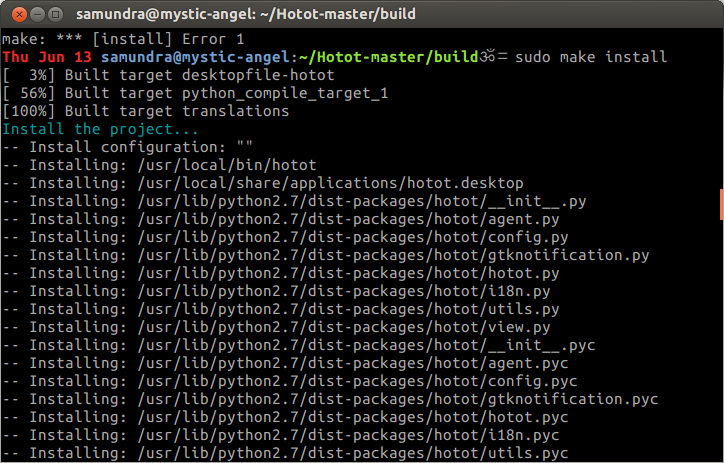
Now you can use hotot like before and it should work fine. If you still have problem using hotot then you can begin hotot with following command
hotot -d using terminal and report the issues in https://github.com/lyricat/Hotot/issues
Happy Tweeting
Thanks to https://github.com/Simounet @Simounet for pointing out the mistake the command should be sudo make install.