How to install TweetDeck in Natty Narwhal (Ubuntu11.04)
Tweetdeck requires to have adobe air pre-installed.
Visit my previous article http://www.samundra.com.np/how-to-install-tweetdeck-in-natty-narwhal-ubuntu-11-04/553 To install Adobe Air
If you have already installed Adobe Air, You can skip the above step 1.
At first visit the website : http://www.tweetdeck.com/desktop/
There you’ll see a Download Button at the bottom right corner. (see the screenshot below).
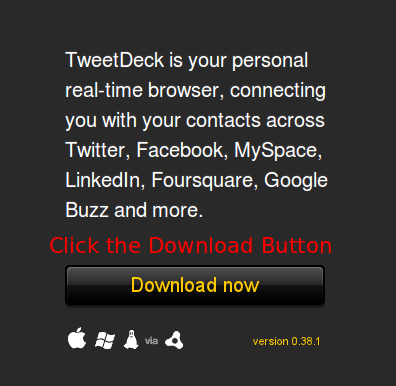
Click “Download now” button,
After, you click the button changes to “installing TweetDeck” (see the screenshot below), it should get you a setup file.

Just click on open to run the setup file(screenshot below)
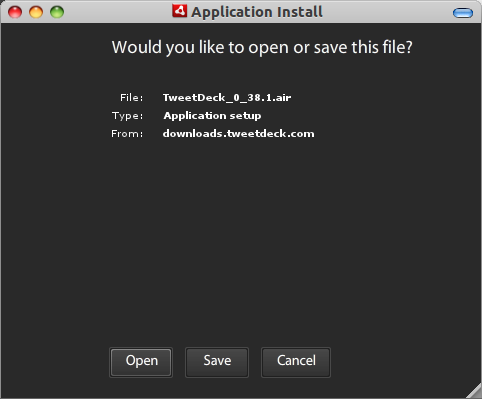
Note : You can also click on save and execute it later to actually install the Tweet Deck Application.
That’s all, Now you should have TweetDeck installed in your Ubuntu box, if you have exactly followed the steps above.
Hope you liked the article.
Happy Tweeting 😀